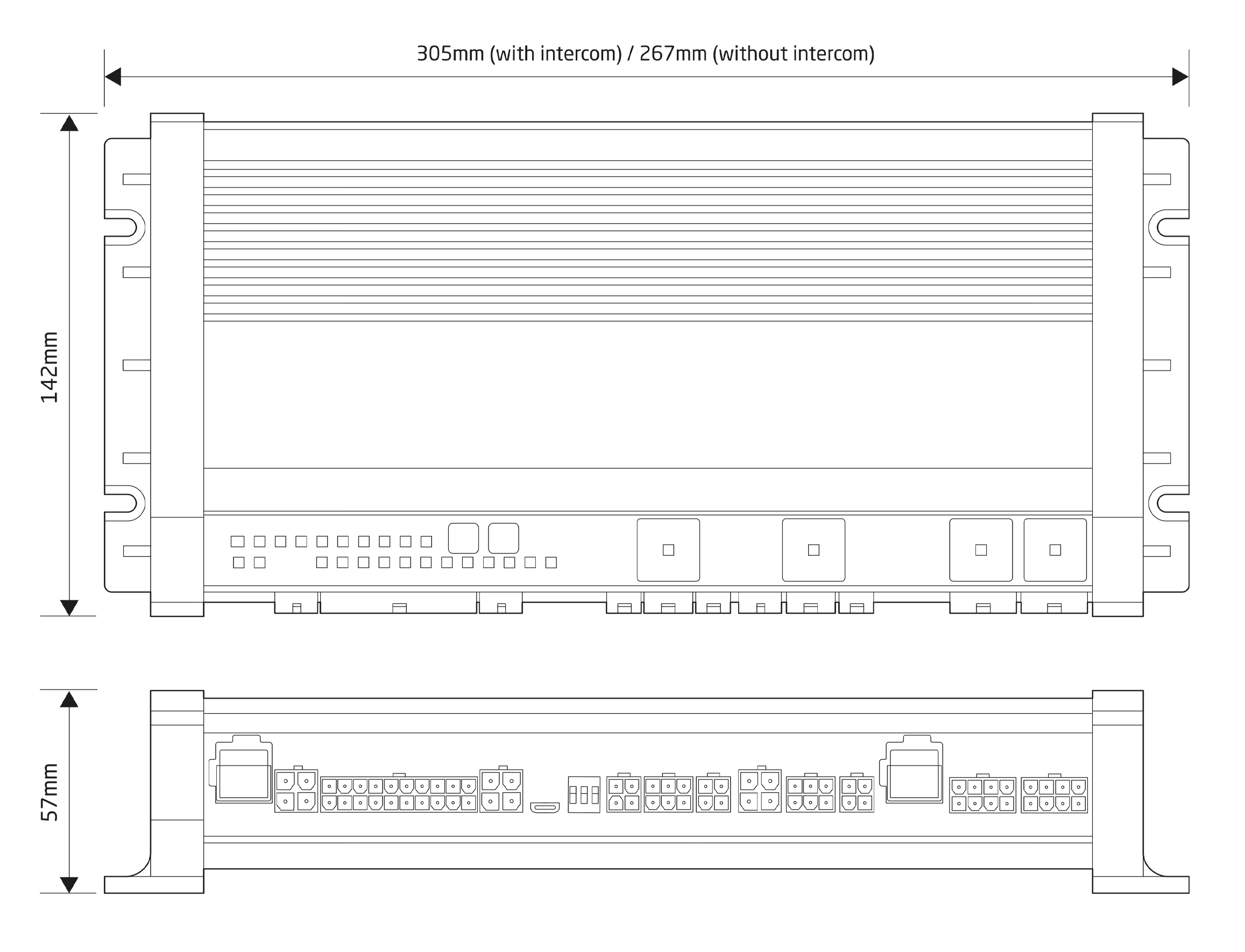The MCS-NXE-28 is engineered for commercial fleet vehicles that require dependable control of auxiliary systems without the added complexity of emergency-service-specific features. By removing unnecessary functionality, the NXE-28 delivers a streamlined solution that is easier to install, configure, and maintain.
Designed for applications such as rooftop and secondary lighting, power management, and auxiliary equipment control, the NXE-28 supports efficient vehicle builds where space, cost, and simplicity are critical. It is fully compatible with existing MCS handsets and switch units, allowing familiar operation and straightforward integration into current installations.
The unit is available with or without integrated audio intercom capability and supports both 12V and 24V vehicle systems, making it suitable for a wide range of commercial applications.
This NXE model provides reliable power distribution and control with 12 x 20A high power positive outputs, 12 x 8A medium power positive outputs and 4 x 2.4A low power negative outputs, all within a space-saving footprint.

 Global Market
Global Market Sverige
Sverige Deutschland
Deutschland France
France Suomi
Suomi United Kingdom
United Kingdom