MCS-NX Next Generation Control Units
Advanced Control Systems for all your Emergency, Recovery and Utility service vehicle equipment
![]()
![]()


With Anderson compatible power connector
Upgraded to CAN-FD with 3 x CAN reading ports
Over 15 types of fully compatible handsets/switch units
Standard and low frequency ‘rumble tones’
4 x 10V narrow range and 2 x 30V wide range
Easy implementation of audio warning and fan systems
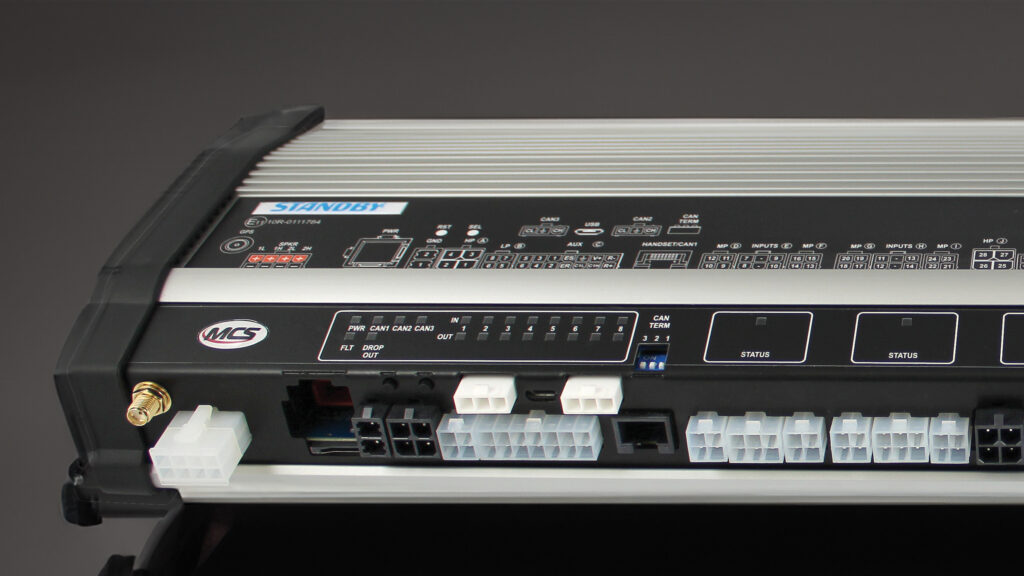
All connectors on one side of the unit
Low power increased to 2.4A medium power increased to 8A
A collection of over 260 vehicle profiles
Intuitive, flexible and logical flow implementation
Full volume control with minimal interference
Reduces the need for additional units therefore saving money
| NX8 | NX16 | NX32 | NX64 | |
|---|---|---|---|---|
| High Power Outputs | 4 x 20A | 4 x 20A | 8 x 20A | 20 x 20A |
| Medium Power Outputs | N/A | 8 x 8A | 20 x 8A | 40 x 8A |
| Low Power Outputs | 4 x 2.4A | 4 x 2.4A | 4 x 2.4A | 4 x 2.4A |
| Weight | 1.38kg | 1.46kg | 2.38kg | 3.64kg |
| Dimensions (with siren)* | 201 x 142 x 57mm | 240 x 142 x 57mm | 335 x 142 x 57mm | 561 x 142 x 57mm |

The MCS-NX control units are fully compatible with the existing range of MCS handsets and switch units for the operation of rooftop lighting, secondary lighting and power management.
In addition it has been developed to work with the vehicle OEM touch screen to provide and economical control system that will not compromise on features and functions.
Unlike the original range of MCS control units, the NX16, NX32 and NX64 are available with 200W siren output.
2 channels, each having 2 selectable outputs allows the unit to produce two different siren tones at the same time giving a ‘two vehicle’ effect via 2 x 100 Watt speakers, or, scrolled siren sounds via 1 x 200 Watt speaker, plus, either ‘simultaneously or separately’ a low frequency rumble sound via 1 or 2 x low frequency 100w rumble speakers.
Improving the intuitiveness of the configuration software was key to the development of the NX range. Incorporating new features and functions in a logical order has greatly enhanced the user experience making the software easier to navigate and understand.

Download the Software Here
Watch the software guides on Freshdesk or YouTube